¶ How to Login and Use CTFd for the Intro CTF@CCSO
Welcome to the Competitive Cyber Security Organization's (CCSO) introductory Capture The Flag (CTF) competition at Penn State! This guide will help you get started with CTFd, our platform for the competition.
¶ Step 1: Access the CTFd Platform
Before you get started, make sure you are already registered with our SSO (Single Sign-on) platform. If you have not already registered, follow these instructions.
To participate in the competition, you'll need to log in to our CTFd platform. Follow these steps:
-
Open your web browser and navigate to the CTFd login page: https://ctf.psuccso.org/login.
-
You will see the login page. Select "Log in with CCSO SSO" and enter your PSU email address and click "Next".
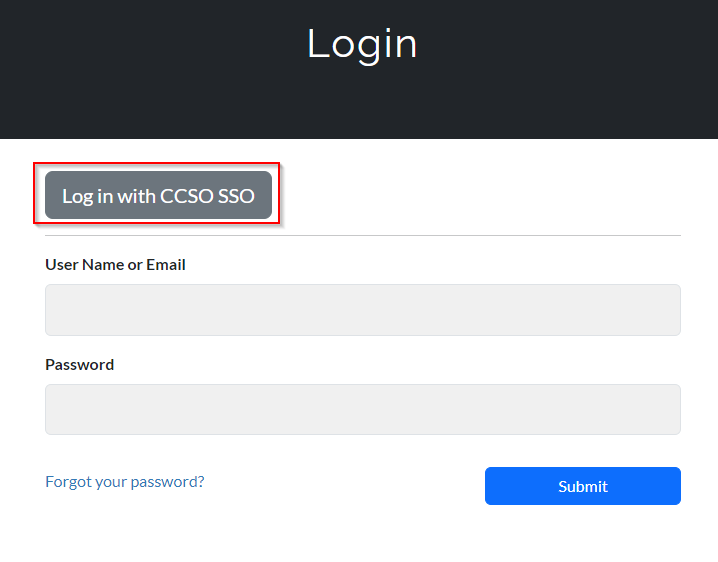
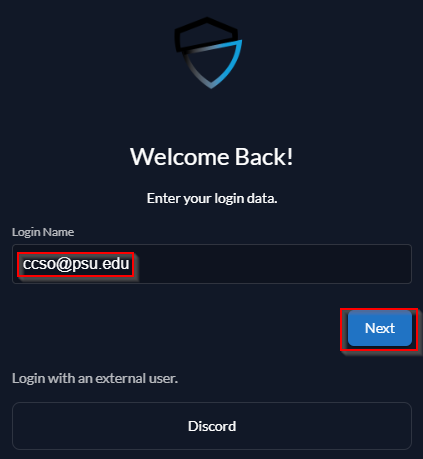
-
You are now logged into CTFd!
¶ Step 2: Navigate the Dashboard
Once logged in, you'll be taken to the dashboard. Here's a quick overview:
-
Home: The homepage displays announcements, rules, and general information about the competition.
-
Challenges: This section lists all the challenges available during the competition. Challenges are categorized by topic and difficulty. Click on a challenge to view its details and start solving it.
-
Scoreboard: The scoreboard shows the current rankings of all participants. You can see how you stack up against others in real-time.
-
Profile: In this section, you can view and edit your profile, and manage your account settings.
¶ Step 3: Solving Challenges
-
Go to the Challenges tab.
-
Select a challenge that interests you. Read the description carefully as it often contains hints or instructions.
-
Once you've solved the challenge, enter the flag (a string of text) into the provided field and submit it.
-
If correct, you'll earn points, and your position on the scoreboard will be updated.
-
Continue solving challenges to increase your score!
¶ Step 4: Track Your Progress
- Scoreboard: Check your rank and see who the top competitors are.
- Notifications: Stay updated with any announcements or changes during the competition.
¶ Need Help?
If you encounter any issues or have questions, please reach out to the CCSO organizers or visit the Help section in the platform.
Good luck, and enjoy the competition!